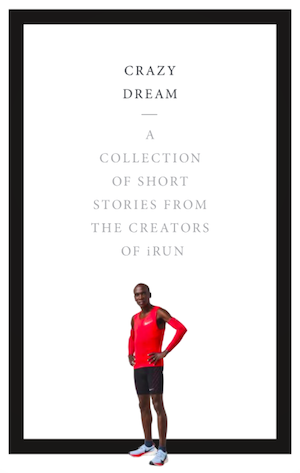Are you using your Apple Watch to the fullest to help you train?
As a runner for more than 15 years, I’ve been using Apple Watch for the past several years, and I have to confess, I typically just hit start and check it to track my distance and pace—and I have possibly never looked at the online manual). But I recently had the opportunity to spend some time running with the team at Apple to test drive the Apple Watch Ultra and learned all about the watch features that can help my training with some hands-on tutorials.

I’m a few months in with training with the Ultra and its precision dual-frequency GPS is great (anyone else in the past have GPS drop out on other watches when downtown amongst the skyscrapers?). Plus, I feel safer hiking with its Emergency SOS feature and I love the Ultra’s battery life (up to 36 hours on a single charge–with the longest battery life of an Apple Watch yet, I no longer have to fret about my watch running out of battery should I forget to charge it overnight).
Let’s also talk about its oversized face, bright display and sporty band (I’ve got the bright Orange Alpine Loop)—the watch is a stunner aesthetically and I’ve never had so many people ask about my watch.
Now, as you start to train for fall races, here are eight ways to train smarter by getting the most of your Apple Watch Ultra
Waste less energy
Did you know your Apple Watch Ultra measures your vertical oscillation? It measures how much you move vertically during each stride (in centimetres). You could be wasting energy by going up versus propelling yourself forward. Or, on the other hand, if your vertical oscillation is low, this may mean you’re not generating enough spring from each step.
Understand your stride length
Do you know your stride length? The Apple Watch Ultra provides your running stride length. How will understanding your stride length help with your training? While a longer stride length is correlated with a higher speed, if your foot is landing ahead of your body, this can be less efficient. On the other hand, although a shorter stride is easier to maintain, you will need to have a greater turnover or cadence to increase your speed.
Improve your ground contact time
How much air are you catching? The Ultra measures how long your feet are on the ground in milliseconds. If you’re wondering how this is important when it comes to your speed, when your foot is on the ground between flight phases, you have braking forces that are slowing you down. A low Ground Contact Time translates to you spending energy more efficiently, which can help with your speed.

Better use your run’s data to inform your training
With multiple views on the Ultra, you can edit and add Workout Views that will deliver the data you want to train smarter. Workout View options include Activity Rings, Elevation, Segments and Splits. If closing your rings is a key motivator for you, add that view!
Set up custom workouts
If you typically memorize or even write down a speed workout on your wrist, you can quit that habit now by setting up custom structured workouts on your Apple Watch Ultra. Plug in your intervals of work and recovery; you can even set up haptic and voice alerts. So during your run, the haptics and voice alerts will let you know when you need to run for a work interval or start your recovery interval.

Use the pacer on your wrist
Don’t have a friend to pace you during a race? Use the Pacer function on the watch. You just set the distance and your target finish time and the watch calculates the pace you need to reach your target. While you run, the watch gives you pace alerts to help you meet your race time.
Improve your track workout experience
One of the most fun features of the Apple Watch is the Automatic Track Detection. Thanks to Apple Maps data, the watch can detect when you’re at a running track, and can even detect which running lane you’re in. It’ll then count your completed laps with precise pace and distance data.
Beat your Race Route time
If you’re a creature of habit and tend to do certain routes over and over, these routes you repeat will be stored in the Workout app so that you can race against your best time or the last time you ran this route. You’ll even get alerts if you’re ahead or behind (or if you go off route).
See you out on the streets and trails this summer–I’ll be the one checking the data on my wrist. To follow Karen Kwan on Instagram, find her right here.
PS: At iRun, we’re huge music fans, and we’ll be covering Apple and their new music system later this month. To get you pumped, here’s Karen’s essential playlist (and, if her music isn’t your cup of tea, find our Tom Petty playlist here).






 Current Issue
Current Issue Previous Issue
Previous Issue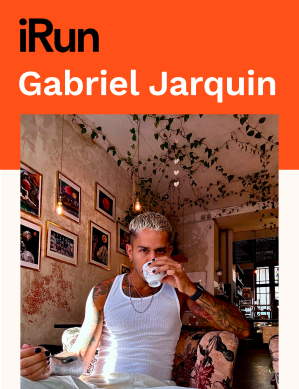 Prior Release
Prior Release